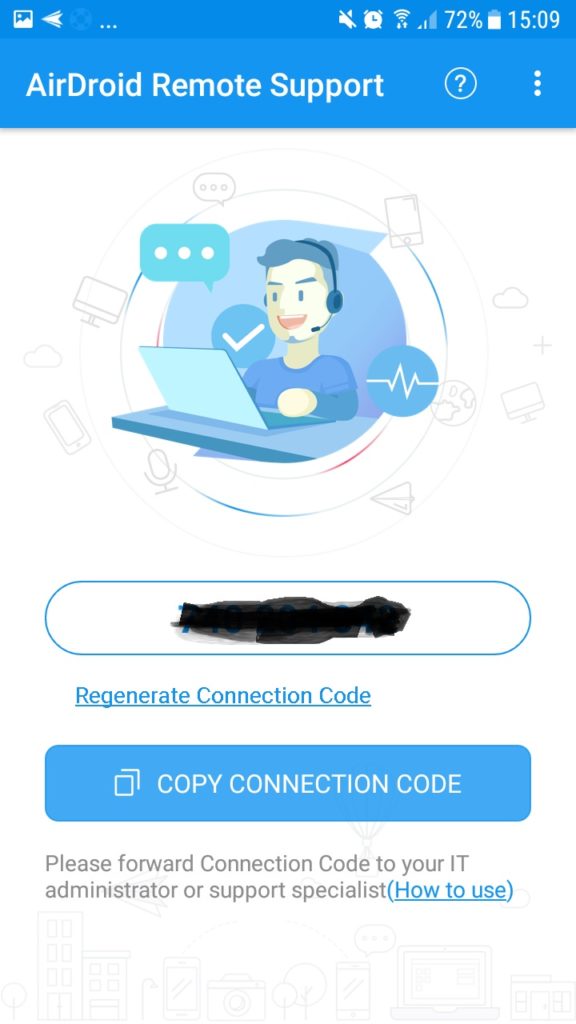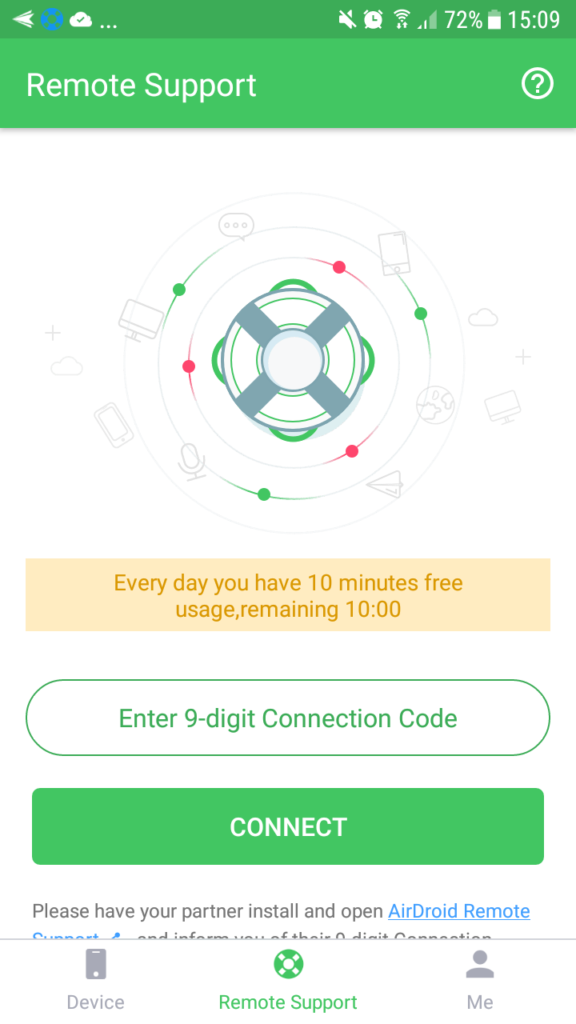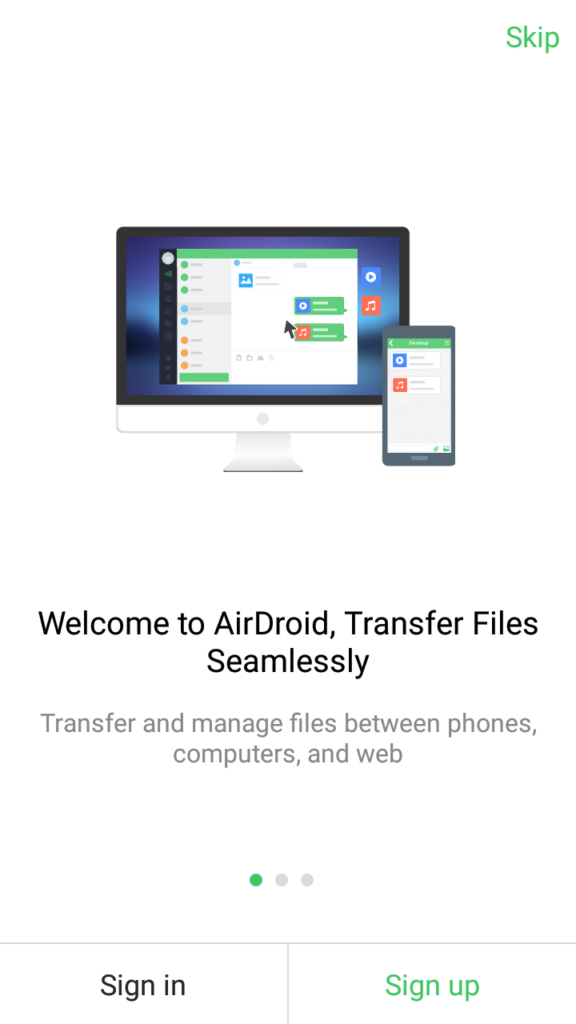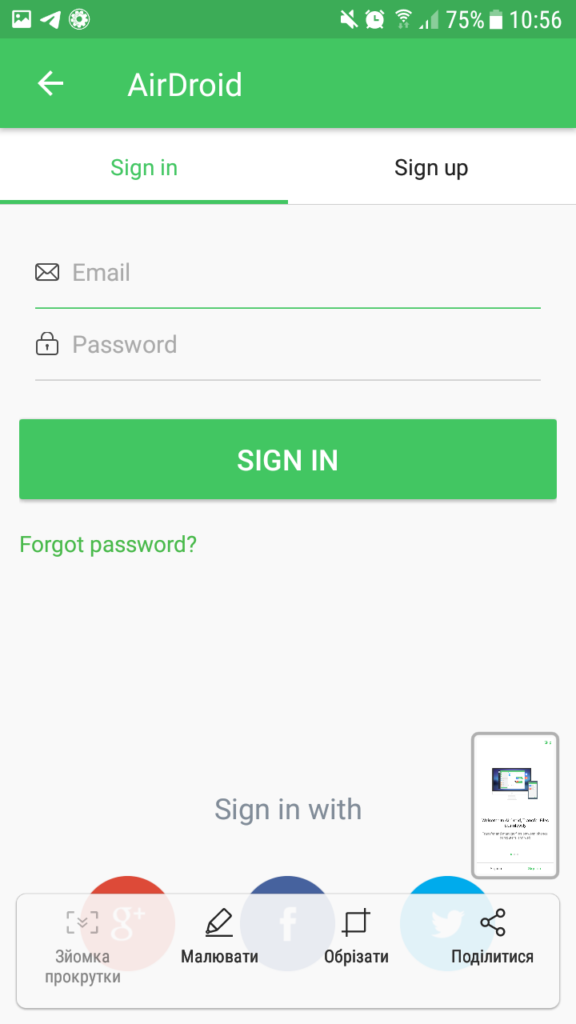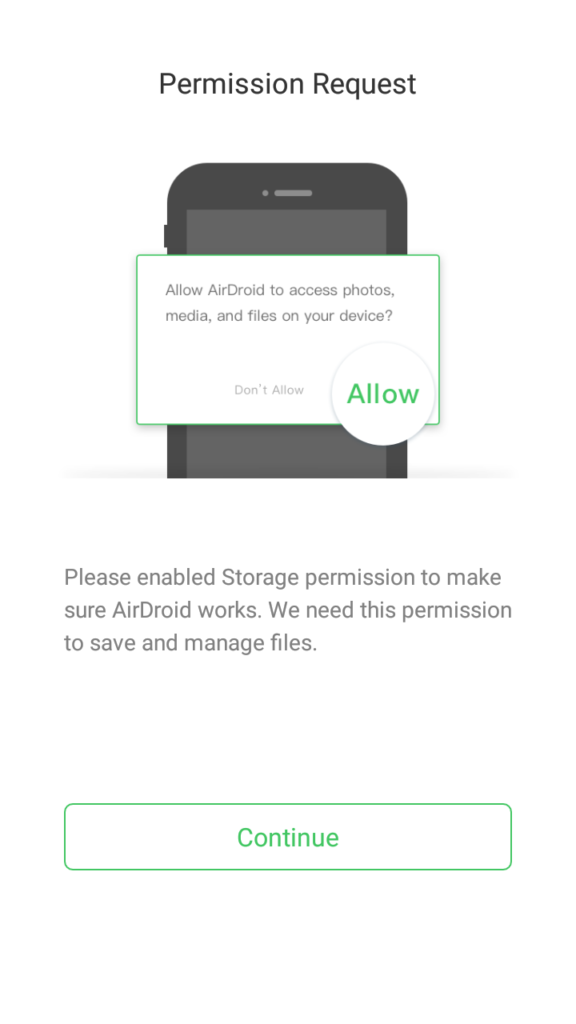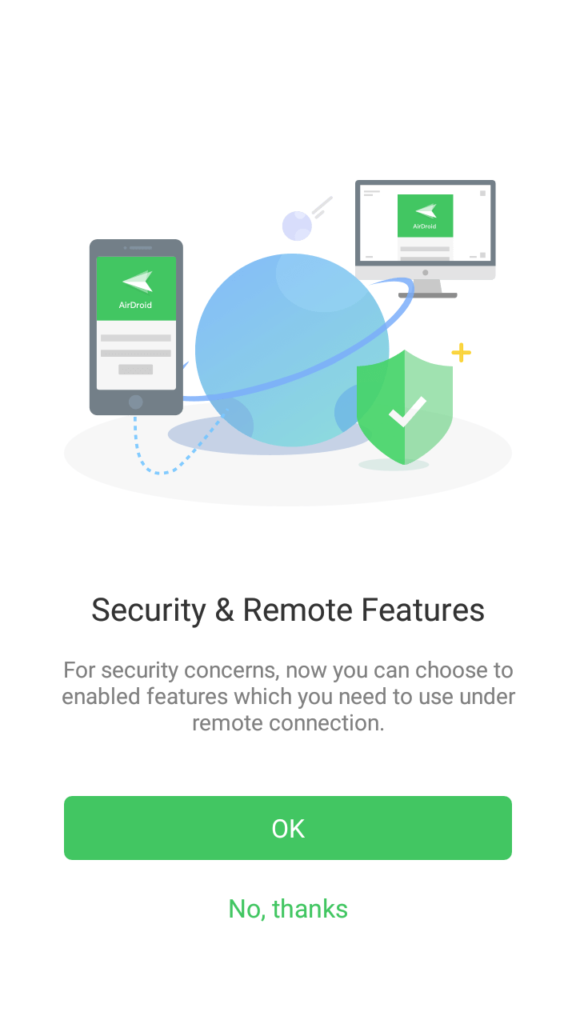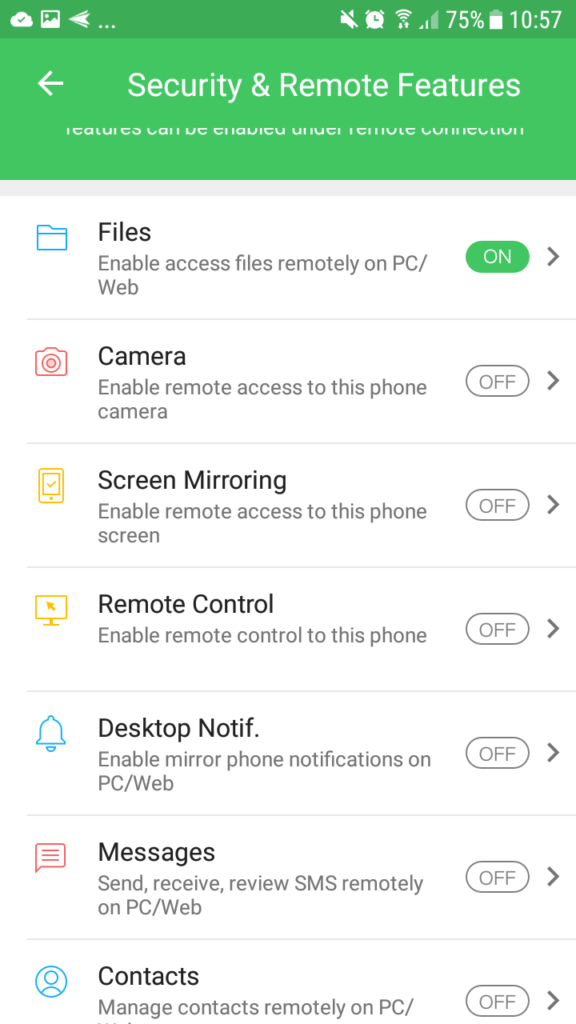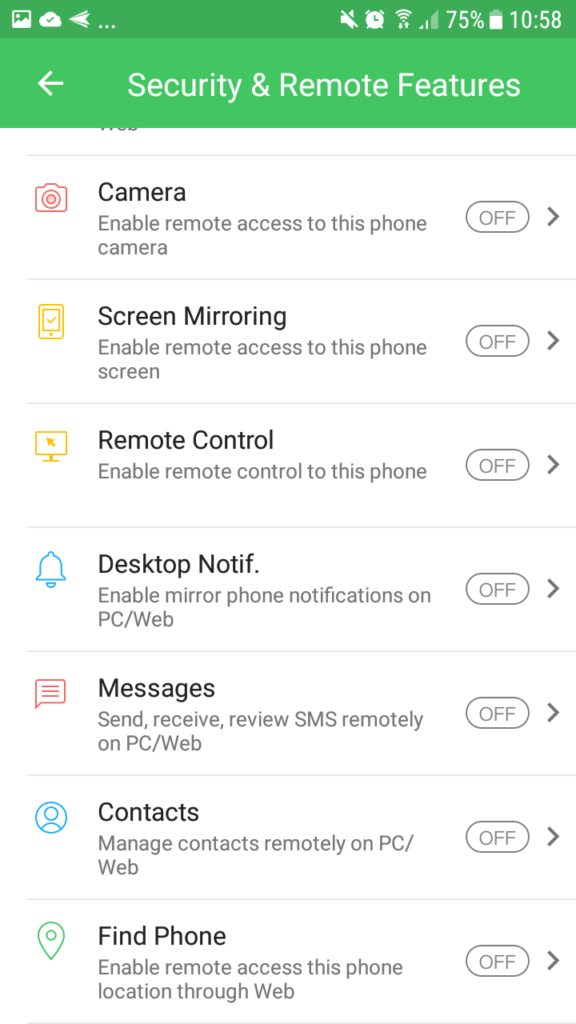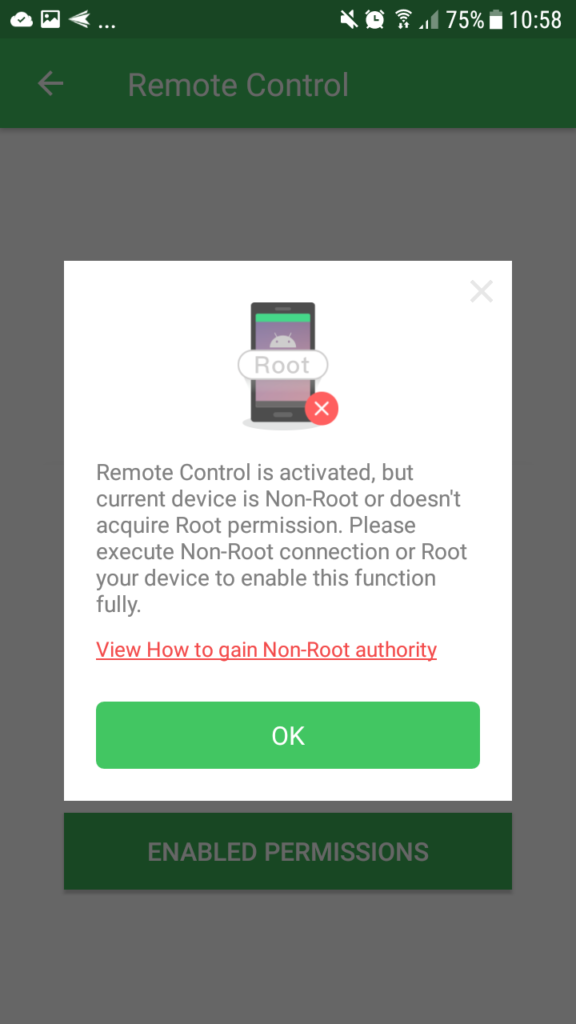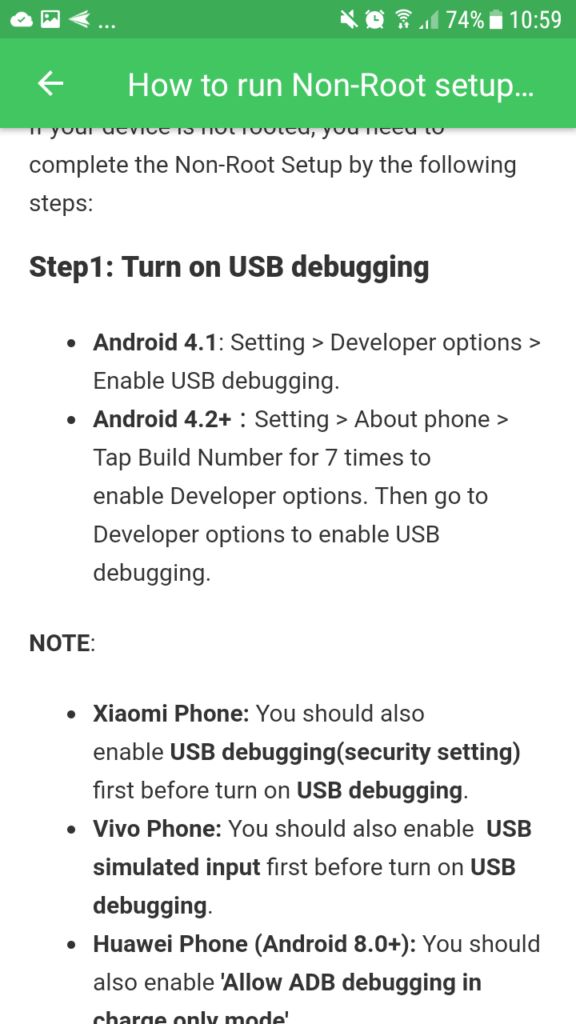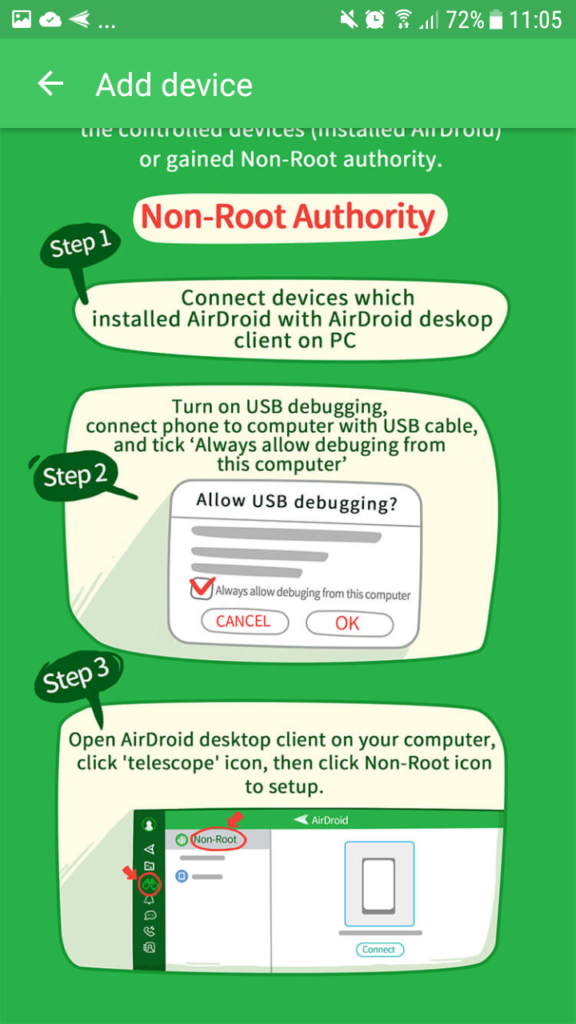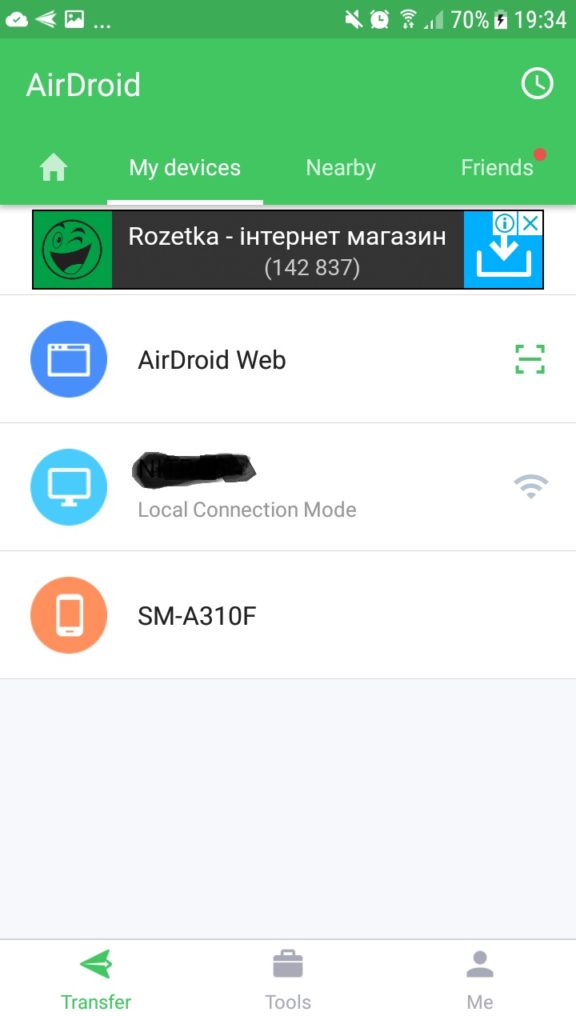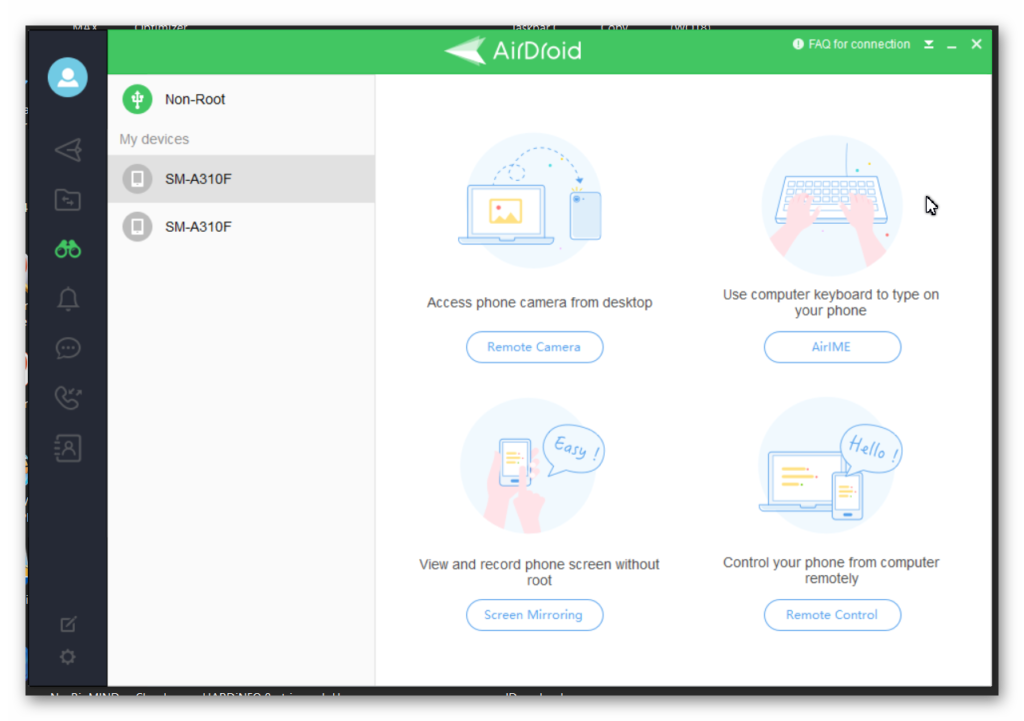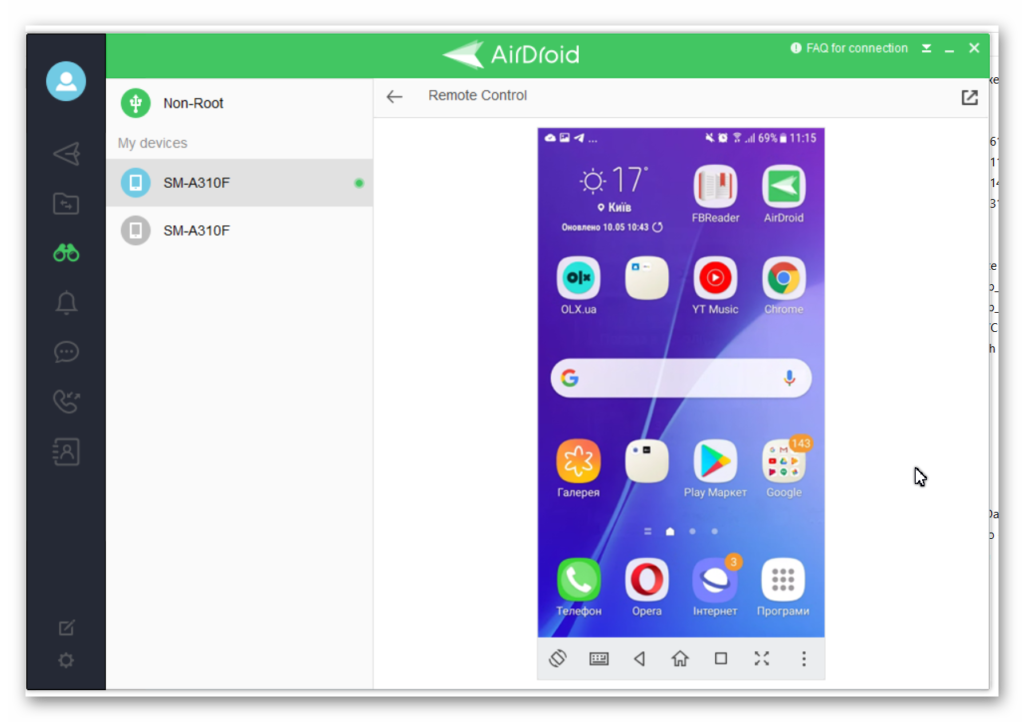Even if some tests are unsuccesful and I have to admit that unable to show this or another feature, I am sure the process is worth some time and efforts.
The main idea is to find a solution which is a) free for personal use b) will work for you even on not very new devices. Certainly there are a lot of options which you can use in a corporate environment on a latest devices. But if you just need to troubleshot remotely a particular problem on your mom’s smartphone? It’s a frequent situation today especially in context of the quarantine.
Yesterday we defined that TeamViewer can be a possible option, but it substantially depends on your hardware and in many cases will work only in “read-only” mode, in other words you couldn’t manage the smartphone remotely, just watch its screen. Therefore I didn’t mention TeamViewer Pilot, as it warned that my device in “slightly” incompatible.
AirDroid from Sand Studio is a nice piece of software, which can serve not only for remote control, but also file transfer, camera, calls and SMS control etc. And like TeamViewer they also offer a few different products in Google Store.
As the option number 1 you may use AirDroid Remote Support app accessed from Air Mirror app on another smartphone. But remember you’ll have only 10 free minutes a day!
Anoher way is connection from AirDroid desktop application to a smartphone running AirDroid app. There’s no 10 minutes daily limit, however the smartphone shoud be rooted or you have to enable the USB debugging option on the smartphone and you should initially connect it to the computer with Airdroid with a USB cable to complete this setting. And the real problem is that you’ll have to repeat the procedure after each reboot of the smartphone.
But if you can fulfil these requirements the software works quite smoothly even over cellular networks.
Below is how the setup process looks on the smartphone
And what you’ll get on your computer:
As you can notice a free AirDroid account is required, but the registration is very easy and painless.
So, as we can see AirDroid looks to be less fastidious in terms of specific hardware models, but needs some more (regular!) manipulations with settings and cables.