Happy to finish the process with the Windows XP on Toshiba Tecra A4 revival. The last issue to resolve were the old root certificates used by Chrome (and relatives). Unfortunately Windows Update does not provide an easy glue.
A really great trick I found in blog of Sergey Pustovoi. In a few words you may export root certificates on a working machine with Windows 7 or Windows 10 as follows:
certutil.exe -generateSSTFromWU roots.sst
Obtained in such the way file roots.sst you place on your Windows XP machine, i.e. into the folder C:\PS\rootsupd\
Now you’ll need to place here rootsupd.exe. It’s already not available at Microsoft site, but can be obtained somewhere else, for instance at Kaspersky: http://media.kaspersky.com/utilities/CorporateUtilities/rootsupd.zip
Now execute
rootsupd.exe /c /t:C:\PS\rootsupd
and
updroots.exe roots.sst
That’s all. Everything was fixed without any additional movements.

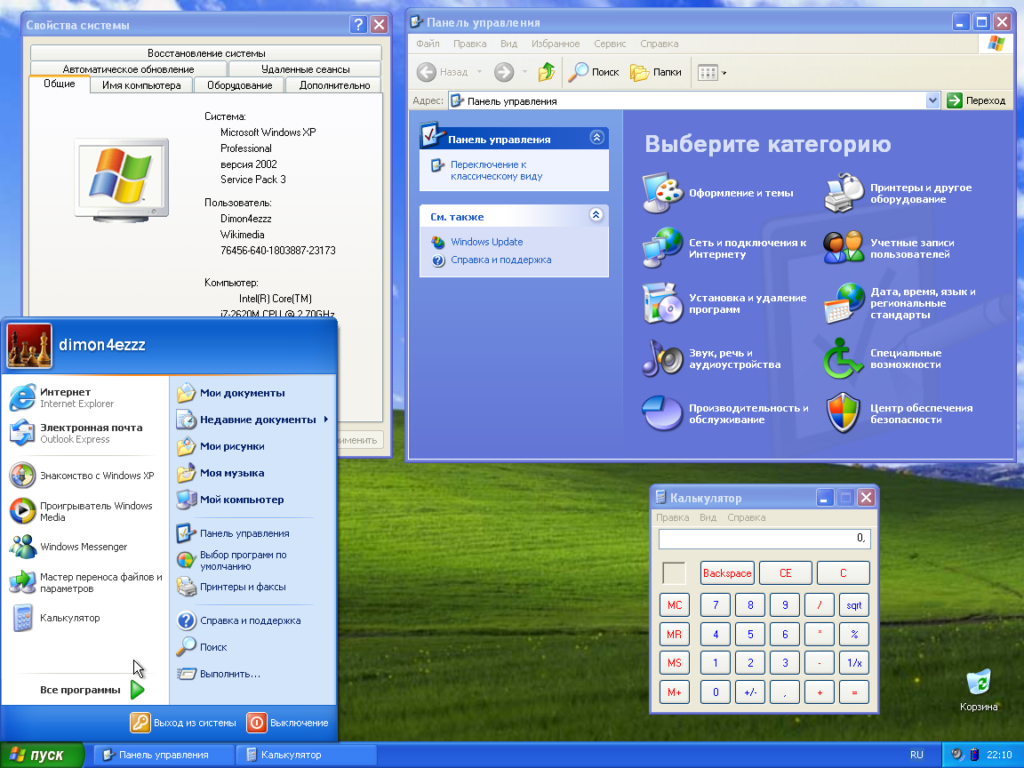

🙂